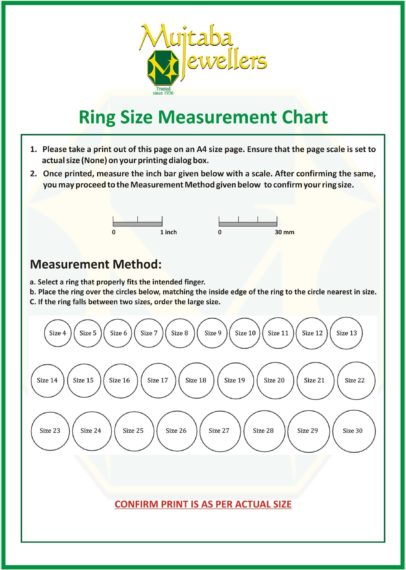
Please follow these simple instructions –
- Download the PDF from the link given below.
- Open and print the PDF on an A4 size paper.
- In the Print Properties box, ensure that the Page Scale is set to “Actual size”.
- Before measuring the Ring Size, please ensure that the page is printed to scale by measuring the “inch bar” with an actual scale.
- For any further guidance, please drop an email with your contact number to mujtabahelpdesk@gmail.com and we shall organise a callback at the earliest.


